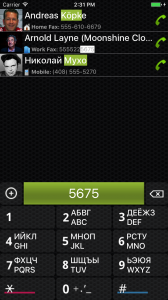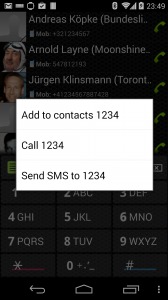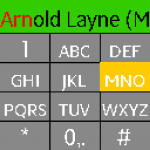I got myself an iPhone recently, in order to do some smart-watch related development. But, I stumbled upon the same issue as I did when I got my first Android phone – the useless dialer. My approach was the same, as with the Android phone – after not finding in the App Store something that suits my needs, I created my own 🙂 Since the Fast Dialer app already exists for Android, the main logic was already there, I just needed to translated it into Objective C, which turned out to be not such a difficult task.
The end product has the same main functionality as the Android app: search using two languages keyboards at the same time, with one significant addition: one can choose a first language different than English / Latin based. That means that you can set your two language combination to be Russian – Hebrew, for example. Quite nice.
The search by numbers and search with wildcard modes are also available.
Other than that, the app theming is much alike the Android app, with initial choice of only 3 themes, but with more to come if there is interest.
There are some iOS limitations that significantly affect the app:
1. The access to the call log is prohibited, for security reasons. This beats me, its ridiculous. Some app can have access to the list of contacts, and the internet at the same time, enabling the leaking of personal information, but an app that has no internet access, is not allowed to access the call log? Makes no sense.
Anyway, the lack of the recent call list is not trivial, so my Eir Fast Dialer app cannot fully replace the default Dialer app. Pity.
2. There is no sorting of contacts based on the frequency of calls. I guess this is relation to the first point. It also shows how much more advanced system Android is in comparison to iOS.
Anyway, the app is already my default dialer app, try it out yourselves: