![]() The basic functionality of browsing through the call log was not available for Sony’s SmartWatch, and it was greatly missed. Until now.
The basic functionality of browsing through the call log was not available for Sony’s SmartWatch, and it was greatly missed. Until now.
With the Log for SmartWatch application you can browse the list of calls and optionally, SMS messages, and make a call to a number from the log.
The app provides two display modes: LIST and DETAIL.

Following are the brief instructions:
SWIPE LEFT <-- TO SWITCH TO DETAIL MODE SWIPE RIGHT –> TO SWITCH BACK TO LIST MODE
In LIST MODE:
LONG TAP a log entry to view the DETAILS
LONG TAP on the SHADED RIGHT SIDE to MAKE A CALL

In DETAIL MODE:
LONG TAP on the X to DELETE AN ENTRY FROM THE LOG
LONG TAP on the BOTTOM GREEN AREA to MAKE A CALL
SWIPE UP / DOWN to browse the log
SWIPE LEFT <-- TO SWITCH TO DETAIL MODE SWIPE RIGHT --> TO SWITCH BACK TO LIST MODE
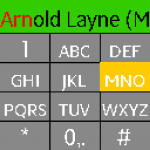








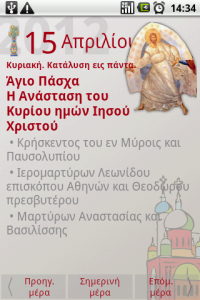
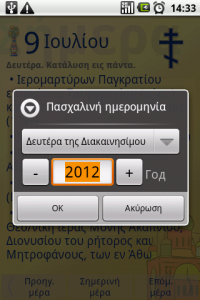
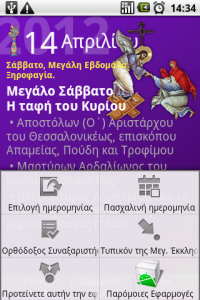
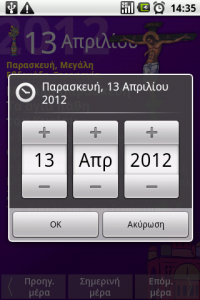
 The Android platform is being used on an ever increasing number of different devices. One of the novelties is the
The Android platform is being used on an ever increasing number of different devices. One of the novelties is the