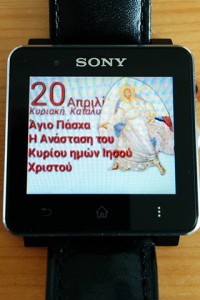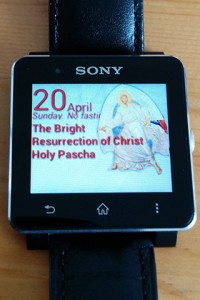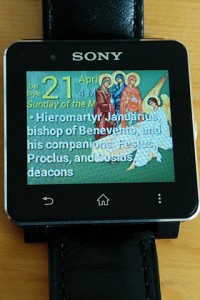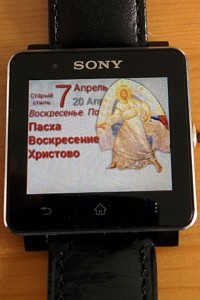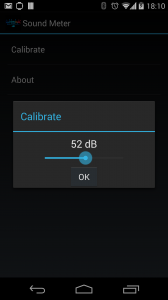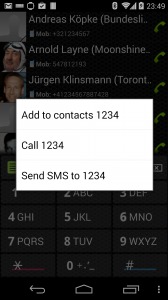First for the Sony SmartWatch 2: fuzzy clock (fuzzy as in fuzzy logic)! The difference between a fuzzy clock and a textual clock is that while the textual clock just translates the hours and the minutes to text, the fuzzy clock translates time into a more colloquial form. For example, a textual clock would read 15:47 as “Fifteen forty-seven”, while a fuzzy clock for the same time would say: “Quarter to four”.
These watch-faces don’t occupy the full screen of your SmartWatch, giving you the space to place other widgets and clocks on the screen.
Here are the five fuzzy clock watch faces available in the app, and the link to the app itself is at the very bottom.





Get the app from the Google Play store now:
![]() Get the app from Google Play!
Get the app from Google Play!