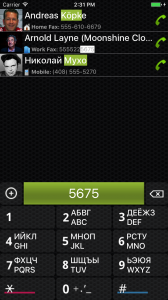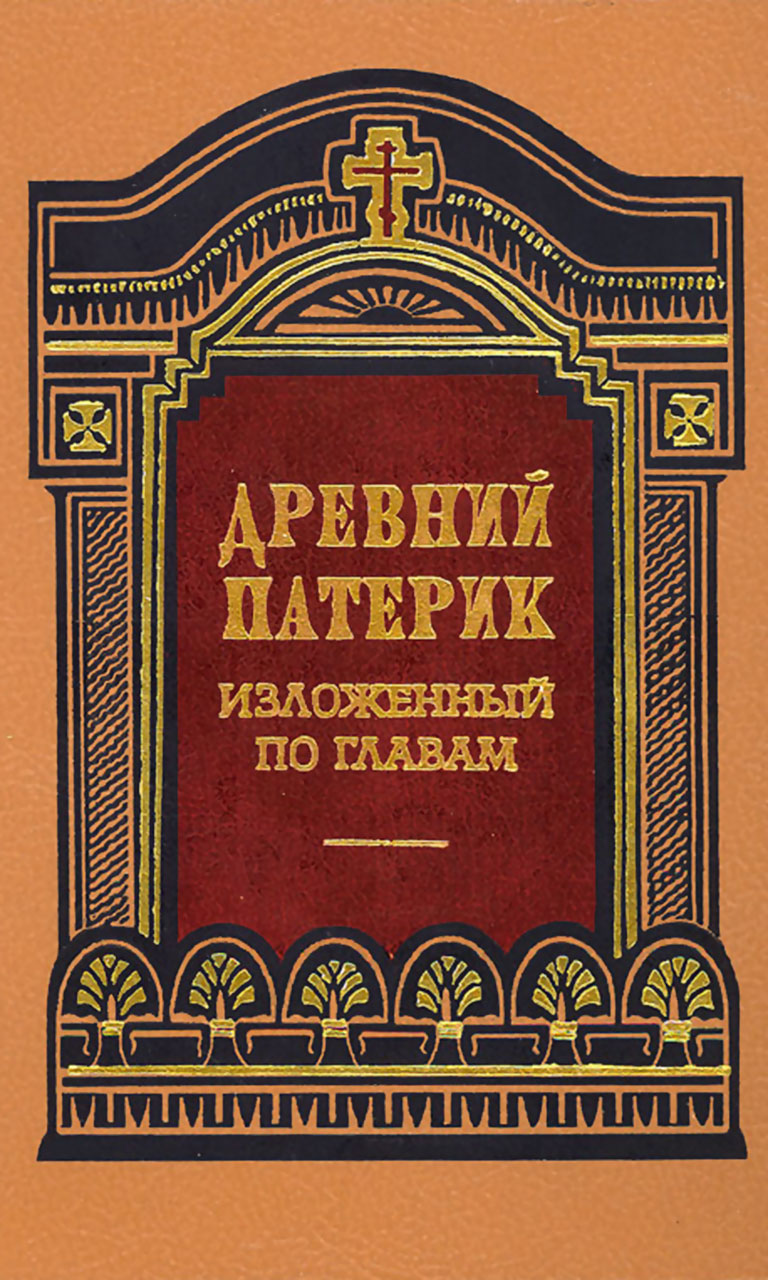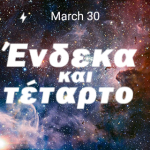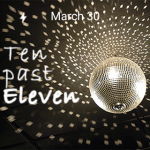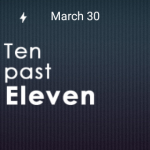Unfortunately, I had to remove my iOS Companion app for Garmin Connect IQ and Pebble from the Apple App Store. The reason are the recent changes in the iOS system that pose additional restrictions to dialing apps, by requiring that the requested number dialing is confirmed by tapping on the phone screen, which defies the sole purpose for the existence of these dialing apps that I had developed.
The restrictions were neither present nor announced at the time I developed and published my apps on the App Store, thus I could not have been aware that my apps would be rendered useless due to some new iOS modifications.
Apart from that, I experienced attempts to block the development of companion apps for Garmin devices. The mere existence of the Garmin API in the app was a reason for my apps to be rejected from the App Store. That was also something new for me, which hindered me to publish any updates. The reason for the rejection was:
We were required to install Garmin Connect Mobile before we could use your app. Apps should be able to run on launch, without requiring additional apps to be installed.
The reason for the rejection is contrary to the developer documentation for the Garmin Connect IQ API, and renders this whole chapter useless: http://developer.garmin.com/connect-iq/programmers-guide/ios-sdk-guide/
I addressed Garmin at many levels, and they were not able to help me with this issue.