One of the features many people take for granted on a phone is speed dialing (where you long press on a key to dial a favourite contact). Well, the Android development team didn’t find that’s important and never included it. Therefore, all other phone manufacturers who didn’t agree with this thinking developed their own mechanism for speed dialing, each in its own way. (I tried to get an answer from Motorola, for example, how they implement this nice little feature, and got the non-surprising answer that “Right now, there is no open API to modify or use the speed dial information for any 3rd party app.”)
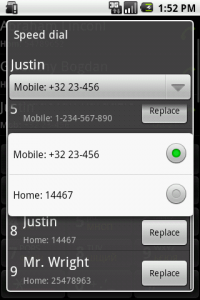
Hence, in order to have speed dial in Fast Dialer, it was necessary to make it separate from the eventual phone’s implementation. Meaning that you set it and use it only in Fast Dialer. But, that’s not bad, I’d say.
Long pressing a contact’s name opens a context menu with the option to “Set Speed Dial” for that contact. Next you choose the number and to which key to map it. Available are the keys from 2 to 9 (as 1 is for voice mail, and 0 is for the + sign). The screen-shot is the screen where one sets the speed dial numbers.
I saw that in other applications there are up to 98 numbers available for speed dial, but I wonder who will remember which contact is on which position if you have 98 positions available 🙂 On the other hand, two digit number speed dialing means typing 2 digits (the second one with a long press), and on Fast Dialer you can find any contact by name by typing 3 digits (for most of the time).