Multi language fast dialer application. Enables fast T9 smart search through the contacts by name, telephone number or company name. Find your contacts with as much as three taps on the screen.
Search using two alphabets at the same time. Available alphabets are:
- Latin (all Latin-based European languages are supported)
- Cyrillic (Russian, Serbian, Ukrainian, Belorussian, Bulgarian and Macedonian)
- Greek
- Hebrew
- Arabic
Other key features:
- Wildcard search (turned on by long pressing the * button)
- Pauses in the dialed number (long press 2 for , and long press 1 for 😉
- Company name is displayed.
- Three nice skins.
Tip: Turn off “Always search through numbers” in the Settings for better search results by name or company. Quickly turn on search by numbers by long pressing the # button at any time.
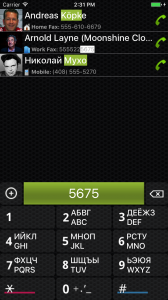



I bay the fast diale app
My device is iphonex
I can not add arabic digital butuon
There is only one language
I need search by tow language :english and arabic
Go to the iPhone settings app, and there find the Fast Dialer settings and add the Arabian language.