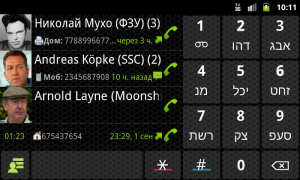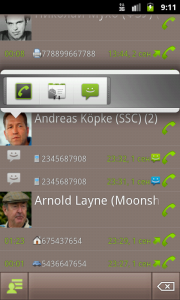The Fast Dialer app has been updated with some long awaited features. First of all, the most noticeable: contact photos (with the Android standard quick-badge short-cuts). I made the images display from the top to the bottom border, using the space maximally, I think that is the way to go. Also, the images will be resized, but not distorted to fit in the reserved space.
Well, the cost of it is that since this version, Fast Dialer works only on Android 2.1+ devices. I assume very little people, if any, will be disturbed by this. One of the unique features of Fast Dialer when it first came out, about a year ago, was that it supported Android 1.5 and 1.6 devices, unlike the competitor apps which didn’t. At that time, there were still a lot of 1.5 and 1.6 devices in use, but, not any more, according to the statistics.
The call log is now expandable, showing not only the list of calls, but their durations too, adding an option to directly call each different number, or reply with an SMS, if it’s a message entry. Quite handy. To expand the log, press on the lower end of the field, where the number and the time of last call is written. And to collapse, click on the contact’s name. Here’s how that looks like:
Further in the list of updates are some new configuration options that were requested – like starting the app with a folded dialpad, or starting with the contacts view visible, instead of the call log.
The Arabic letters are also made larger in Junior and Senior display mode. And an ugly visual bug, that was present on some devices on some themes has been fixed.