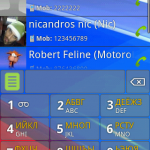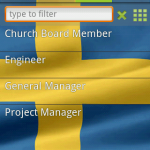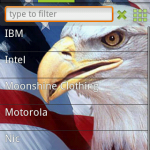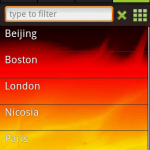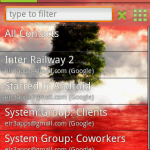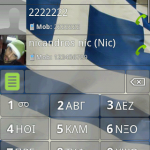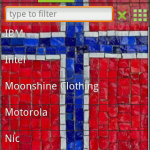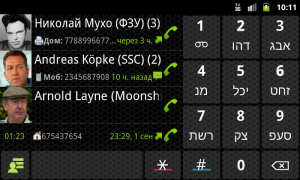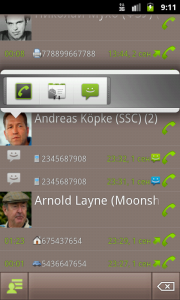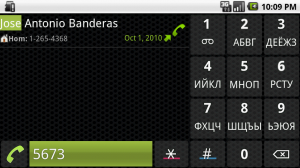The Eir Fast Dialer app got a minor update. In version 3.4.0 the filter settings no longer temporary, and there is an option for log limitation of three days.
Category: Fast Dialer
Fast Dialer v.3.3.0
Latest version of Eir Fast Dialer is 3.3.0. It offers tighter integration with the Corporate Contacts app, so that now you can:
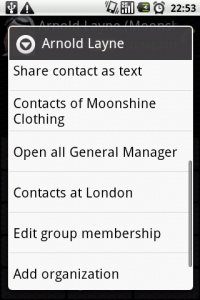
- Edit contact’s groups
- Add organization and position to a contact
- Add location (city and country) to a contact
- Send a contact as text (previously it was only possible as vCard)
All this directly from Fast Dialer – provided that you have installed the Corporate Contacts app! Note that you can use the free version and all these features will work – just try long tapping a contact.
Also, I added some 8 new patriotic themes! Check them out and vote – on the right side, on this site.
Patriotic Themes
Introducing eight new themes for both the Fast Dialer and the Corporate Contacts apps!
They are all associations to a certain country, so I would say it makes sense to do another round of the poll: Which is your favourite theme ? 🙂
Vote on the right side!
Share a contact using Fast Dialer
The update includes an option to share a contact – quite convenient. However, this may not work properly on all phones, due to various manufacturers’ customizations…
Other than that, thanks to odyon the app has been localized (well, not 100%, still) into Dutch.
Eir Fast Dialer localization made public
 As there are constantly new features in the Fast Dialer app, it’s necessary that the translations are also kept up-to-date. Therefore, upon a suggestion by Mr. Yordan Valchev, who helps with the translation on Bulgarian, I opened such a page where everyone can contribute to the translations.
As there are constantly new features in the Fast Dialer app, it’s necessary that the translations are also kept up-to-date. Therefore, upon a suggestion by Mr. Yordan Valchev, who helps with the translation on Bulgarian, I opened such a page where everyone can contribute to the translations.
Here’s the address: http://www.getlocalization.com/eir_fast_dialer/.
It takes 10 seconds to open an account, and you can start with the translation right away!
It’s also possible to start a new translation, in a language that is currently not available in the app. So, you are welcome to contribute.
Thank you all, in advance!
Some long awaited features
The Fast Dialer app has been updated with some long awaited features. First of all, the most noticeable: contact photos (with the Android standard quick-badge short-cuts). I made the images display from the top to the bottom border, using the space maximally, I think that is the way to go. Also, the images will be resized, but not distorted to fit in the reserved space.
Well, the cost of it is that since this version, Fast Dialer works only on Android 2.1+ devices. I assume very little people, if any, will be disturbed by this. One of the unique features of Fast Dialer when it first came out, about a year ago, was that it supported Android 1.5 and 1.6 devices, unlike the competitor apps which didn’t. At that time, there were still a lot of 1.5 and 1.6 devices in use, but, not any more, according to the statistics.
The call log is now expandable, showing not only the list of calls, but their durations too, adding an option to directly call each different number, or reply with an SMS, if it’s a message entry. Quite handy. To expand the log, press on the lower end of the field, where the number and the time of last call is written. And to collapse, click on the contact’s name. Here’s how that looks like:
Further in the list of updates are some new configuration options that were requested – like starting the app with a folded dialpad, or starting with the contacts view visible, instead of the call log.
The Arabic letters are also made larger in Junior and Senior display mode. And an ugly visual bug, that was present on some devices on some themes has been fixed.
A minor update
The Eir Fast Dialer app had a minor update today. An option to display the absolute time of last call has been added, the Polish translation was updated and some bugs were fixed.
Filtering
 Shortly, about the new features in v.3.1.0. The two most important things are: 1) Filtering of the call / message log by type and 2) Selection of the accounts in use.
Shortly, about the new features in v.3.1.0. The two most important things are: 1) Filtering of the call / message log by type and 2) Selection of the accounts in use.
By filtering the calls and messages by type (you can select what the log should show) it’s really easy to get a clearer overview of, for example, all the missed calls you have. This was a requested feature, and it’s quite useful.
The second feature was also requested, even from the earliest versions of the app, and was even implemented once, but since the account management was introduced in Android 2.1, the solution I came up with for earlier versions of Android didn’t function well on all devices. This time, the feature is implemented only for Android 2.1 and above devices, so everything is “by the book”.
Drive carefully
How a small change can make a big difference
Fast Dialer by default searches through both names and numbers. But, it was thoroughly explained to me, that this may cause not only confusion, but also unwanted expenses. Namely, Krakozawr (to whom I’m also grateful for the localization on Belarusian) wrote that often, when he searched by name and pressed the call button, he ended calling a wrong number (for example, an international number, instead of a mobile), because the same contact was found both by name and by (the unwanted for frequent dialing) international number.
 Well, yes, this doesn’t happen so often, because most people are used to type three characters in order to find the desired contact. But, when I added an option to turn off the “search by number” (this option is in the Functionality tweaks submenu), suddenly, the search became much faster – as only 2 chars were necessary in order to find the contact you want to dial. And, of course, you’ll be dialing the desired, i.e. the default number.
Well, yes, this doesn’t happen so often, because most people are used to type three characters in order to find the desired contact. But, when I added an option to turn off the “search by number” (this option is in the Functionality tweaks submenu), suddenly, the search became much faster – as only 2 chars were necessary in order to find the contact you want to dial. And, of course, you’ll be dialing the desired, i.e. the default number.
Well, that’s nice, but should you go deep into the settings in order to be able to search by number again? No 🙂 Just turn on the long forgotten “search all numbers” option via a long press on the blue # button – and quickly find the number you are after. Neat, isn’t it?